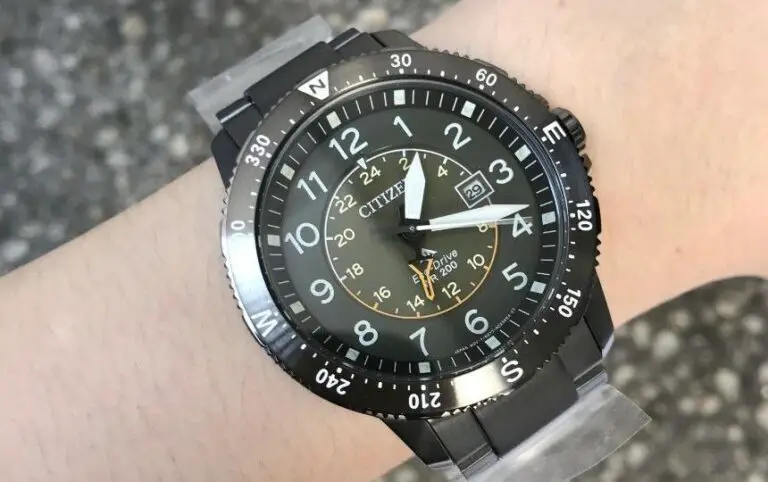Navigating the world of timepieces can be a challenge, especially when you’re presented with a myriad of features, functions, and technicalities.
Whether you’ve just unwrapped a new Citizen watch or are thinking of adding one to your collection, ensuring that it displays the accurate time, day, and date is paramount.
Dive into our comprehensive guide, and you’ll be setting the time on a Citizen watch with the precision and ease of a seasoned horologist.
From the intricacies of Citizen Eco-Drive watches to the finesse required for the calendar watch, we provide a detailed walk-through for each.
CHECK IT OUT: Best Citizen Watches Under $250

Set the Day, Time and Date manually on a Citizen Watch (Analog)
- First, ensure you’re in a position where you can clearly see the watch’s display.
- When the second hand reaches the o’clock position, gently pull the crown out to its second position.
- Rotating the crown clockwise is your method to change the date. Keep turning until the date starts to shift. This action typically indicates a midnight transition.
- To ensure accurate time-setting, use this as a nighttime reference, then continue turning to set the desired time. This ensures you correctly set the a.m. or p.m. time.
- Once done, push the crown to the first position. Now, rotate the crown counterclockwise to set the correct date.
- Remember, the date function on a Citizen watch, especially models with calendar features, are based on a 31-day month. For months with fewer days, manual adjustments are essential.
- Next, turn the crown clockwise to set the day of the week.
- Finally, push the crown back to its closed or original position, delivering the final touch to your setting endeavor.
It’s a challenge for some, but with this guide and a little patience, your Citizen analog watch will display the accurate day, date, and time.

Setting the Day, Date and Time on Citizen Eco-Drive Watches
- Locate the Crown: On the side of your Citizen watch, there’s a crown. Pull it out to its first position to enter the preliminary setting mode. If you’re keen on adjusting the time, you would pull it out to its second position.
- Setting the Time: When the crown is in its second position, observe the seconds hand. Press the top button, typically referred to as the ‘A button’, to stop the seconds hand at the 12 o’clock position.
- Fine-Tune: Now, you’ve entered the time setting mode. To fine-tune the minutes, a quarter-turn of the crown adjusts by a minute, while a full rotation can adjust the hour.
- Date & Year Function: After you’ve set the time, pressing the A button shifts the function to setting the date. The watch uses an arrow hand to indicate the year and date. By rotating the crown clockwise, you can make date changes. Turn it counterclockwise to correct any mistakes swiftly.
- Month and Day Adjustment: The same A button can be used to rotate between adjusting the month and the day. Ensure each setting is accurate, especially if you’re gifting the watch. The day and date features offer a comprehensive insight into the watch’s calendar function, so take your time.
- Sealing the Settings: Once all adjustments are made, pressing the A button and pushing the crown in will finalize your settings. The seamless chronograph movement and the date function should now display your desired settings.
Change the Time, Day and Date on Citizen Perpetual Calendar Watches
Navigating the intricacies of setting a Citizen watch might seem daunting, especially if you’re handling a model like the Perpetual Calendar watch, but with the correct guidance, it can be quite a breeze.
- Your first move will be to pull the crown to its first position. Your focus here should be on aligning the faction hand to the specific markers labeled “T” and “E”.
- Typically, you’d want to wait until the hand stops moving, ensuring the watch is at its precise setting mode.
- Proceed by pulling the crown to its second position. This is where the magic starts. Press the upper right button once, and then turn the crown both clockwise and counter-clockwise to reach your desired time.
- Keep in mind the dedicated morning-afternoon dial which will guide you in setting the correct part of the day.
- The date function on the Citizen chronograph is equally intuitive. A simple press of the upper right button will lead you to the setting.
- Here, rotating the crown will adjust the day and date, with specific markers acting as references for the months and dates.
- To ensure your settings are locked in, push the crown back to its original position, completing the setting process.
Setting The Time On A Citizen Watch Is Not Rocket Science
This guide dives deep into the art of setting the time, day, and date on various Citizen models and calibres.
Remember, when in doubt, always consult the instruction manual, based on your watch’s serial number. Enjoy setting the watch, and enjoy it ticking on your wrist!