Are you tired of unwanted calls interrupting your day? Your Apple Watch can help. While you can’t block a number directly on the watch, it’s easy to manage this through your paired iPhone.
With a few taps, you can block any contact or number. This stops them from reaching you on both devices. Let’s dive into how you can keep your peace by using your Apple Watch and iPhone together to block those pesky callers.
Can You Block A Number Using Only Apple Watch?
If you’re wondering whether you can block a number using only your Apple Watch, the short answer is not directly.
To block a caller, you need to start with your iPhone. When you block a contact or number on your iPhone, it automatically syncs with your Apple Watch. This is because your watch mirrors the settings of its paired iPhone, including the blocked numbers list.
To block someone, find the number in your iPhone’s recent calls list. Tap the “i” icon next to it, then choose “Block this Caller.” Once blocked, the number won’t disturb you on either device. Remember, this process stops calls and messages from the blocked number.
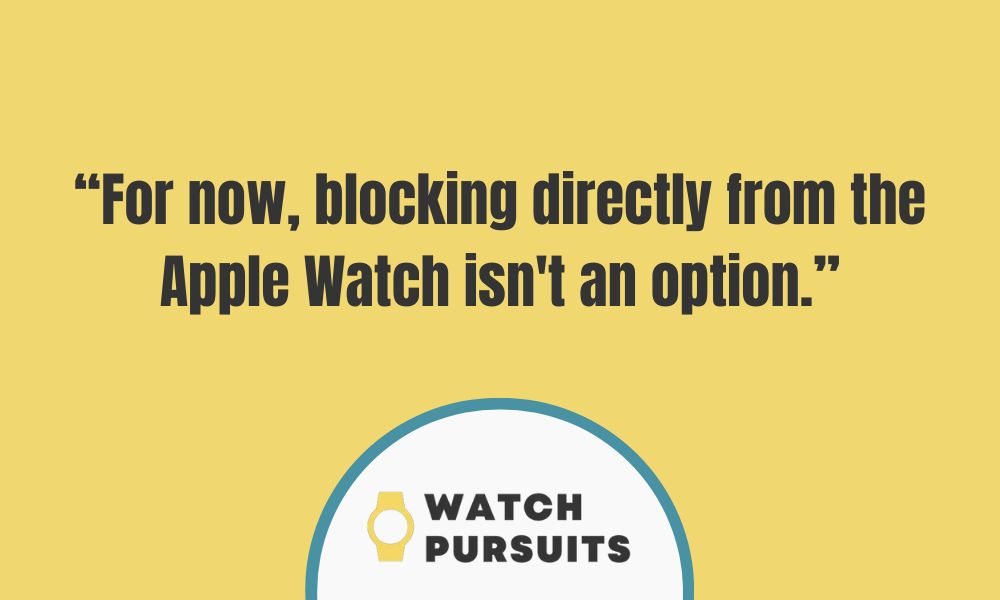
For now, blocking directly from the Apple Watch isn’t an option. But the syncing feature ensures that any changes on your iPhone reflect on your watch. This keeps both devices in harmony, safeguarding your peace without extra steps.
How To Block a Phone Number On Apple Watch
To block a number on your Apple Watch, the process starts on your iPhone. Here’s a step-by-step guide to keep those unwanted calls at bay.
- First, grab your iPhone and open the Phone app. If you’ve recently received a call from the number you wish to block, find it in your “Recents” list.
- Tap the “i” icon next to the number or contact name. This brings up details about the call.
- Next, scroll down until you see “Block this Caller” and tap it.
- A message will pop up, asking you to confirm that you want to block the contact.
- Tap “Block Contact” to proceed.
This action blocks the number on your iPhone, which then syncs with your Apple Watch via iCloud. Your Apple Watch mirrors the settings of your paired iPhone, so blocking numbers works across both devices.
If the number you want to block isn’t in your recent calls list, you can still block it by adding it as a contact. Once added, follow the same steps to block the contact. Remember, blocked callers can still leave you voicemails, but you won’t get their calls or messages on your devices.
For those curious, there isn’t a direct way to block numbers solely on the Apple Watch. But rest assured, the sync feature ensures that any number blocked on your iPhone automatically extends to your Apple Watch.
To unblock a number, simply go back to your iPhone settings, find your list of blocked contacts, and swipe to unblock. It’s a seamless process that keeps your wearable device free from interruptions.
How To Unblock A Number On Apple Watch
Unblocking a number on your Apple Watch is a simple process that starts with your iPhone. Since your Apple Watch syncs with your iPhone, changes made on one device reflect on the other.
- First, you need to open the Phone app on your iPhone. If you previously blocked a number or contact and now wish to unblock them:
- tap on “Recents” or go to your “Contacts” list. Find the contact you want to unblock.
- Tap on it to view details.
- Next, scroll down until you see “Unblock this Caller.”
- Tap it, and the number will be unblocked.
This means you’ll start receiving calls and messages from this number again on both your iPhone and Apple Watch.
Remember, changes made on your iPhone automatically sync to your Apple Watch via iCloud. So, when you unblock a number on your iPhone, your Apple Watch updates to reflect this change.
Can You Block Contacts On Apple Watch Without An iPhone?
Currently, the Apple Watch doesn’t offer a way to block contacts directly from the watch itself. Blocking contacts requires the use of your paired iPhone.

When you block someone using the Phone app or Messages app on your iPhone, it automatically syncs with your Apple Watch. This means any blocked numbers on your iPhone won’t be able to contact you on your watch either.
The process is seamless and ensures that unwanted calls or messages are kept at bay across both devices.
So, if you want to block a caller or silence unknown callers, you’ll need to do it via your iPhone. Once done, your Apple Watch will mirror these settings, thanks to iCloud sync, keeping distractions away while you’re on the go.
Easy To Block Someone On Apple Watch
Now you know how to keep those unwanted calls at bay using your Apple Watch and iPhone. By following a few simple steps on your iPhone, you can ensure peace across both devices.
Remember, any changes sync through iCloud, making it easy to manage your contacts. If you ever change your mind, unblocking is just as straightforward.
Enjoy the quiet and focus on what matters most to you, with your Apple Watch and iPhone working together to filter out the noise.
